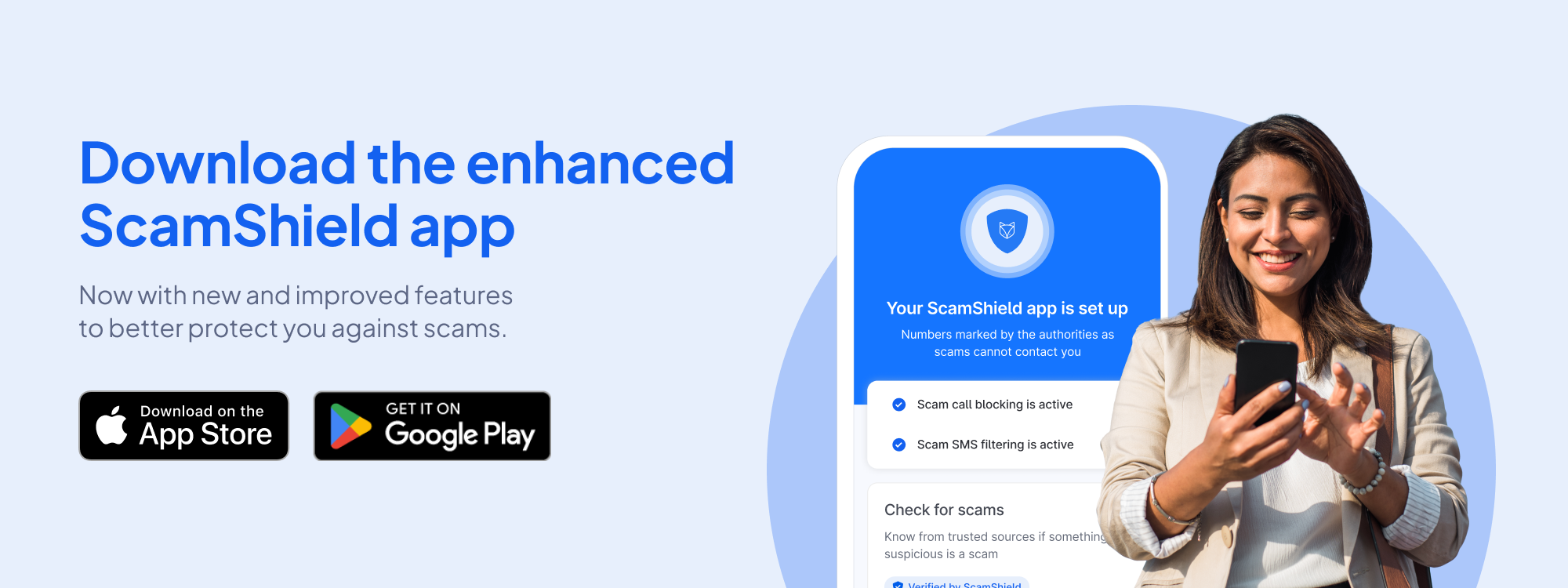Check for scams
Saw something suspicious? Check if it's a scam.
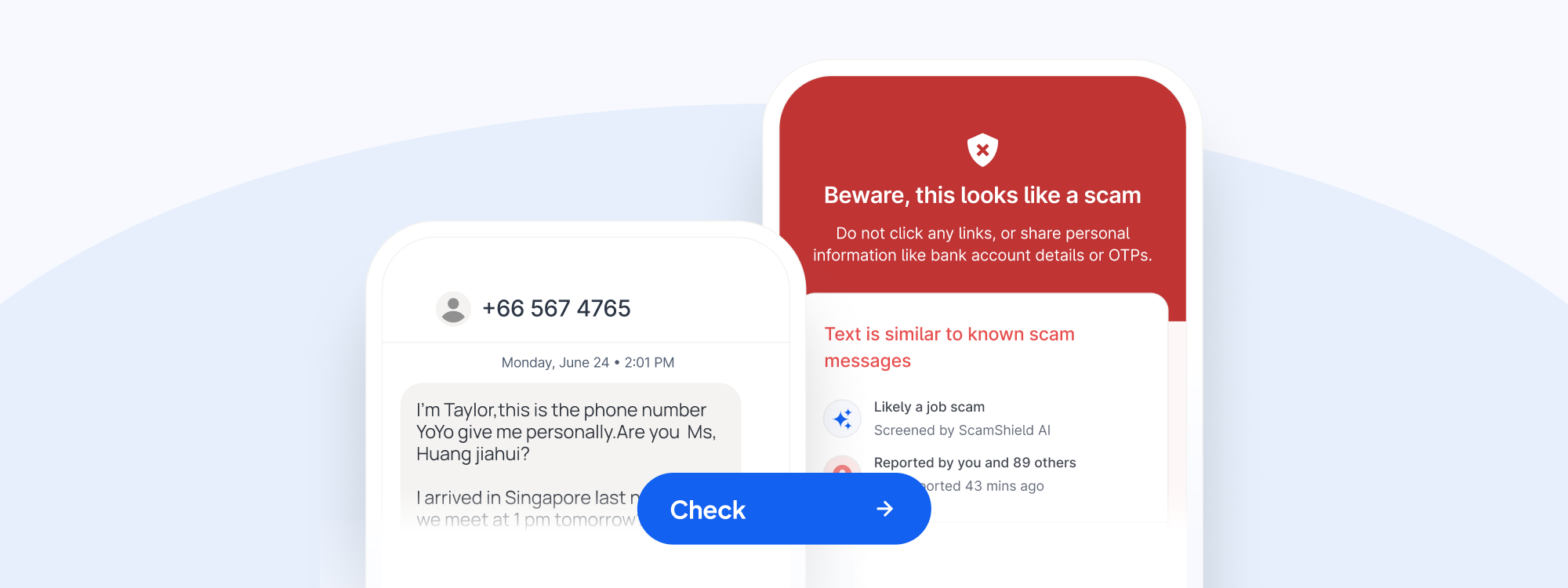
The enhanced ScamShield app uses an AI-powered classifier to help you identify potential scams. By submitting a number, message or link, ScamShield can:
-
Check if it's from a verified source like registered businesses and the government, and let you know it's safe
-
Check if it's similar to known scam messages, numbers or links previously identified by authorities, and let you know it looks like a scam
-
Let you know if other scam-spotters in the community reported the number or message too
Using other platforms?
The ScamShield suite offers multiple ways for you to verify potential scams. You can call our 24/7 anti-scam helpline at 1799 for immediate assistance, or use the live chat feature on our website.
Check before you act
Scammers rely on urgency and confusion to get you to act quickly without thinking. By taking a moment to check suspicious calls, messages, or links, you can ensure any transactions you're making are legitimate. Make it a habit to check suspicious things on the ScamShield app!
How it works
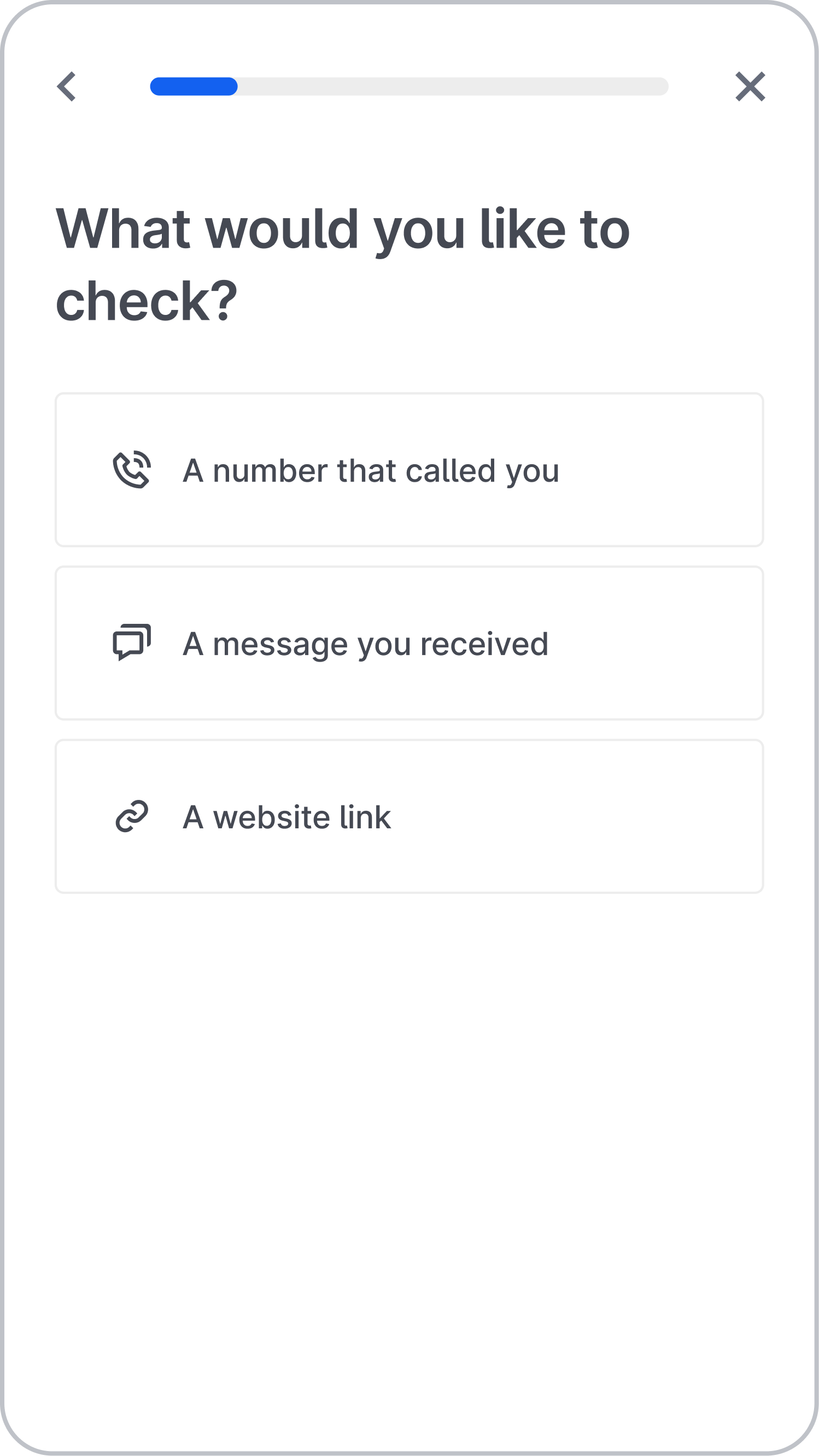
-
Let ScamShield know if you would like to check a number, message, or website link
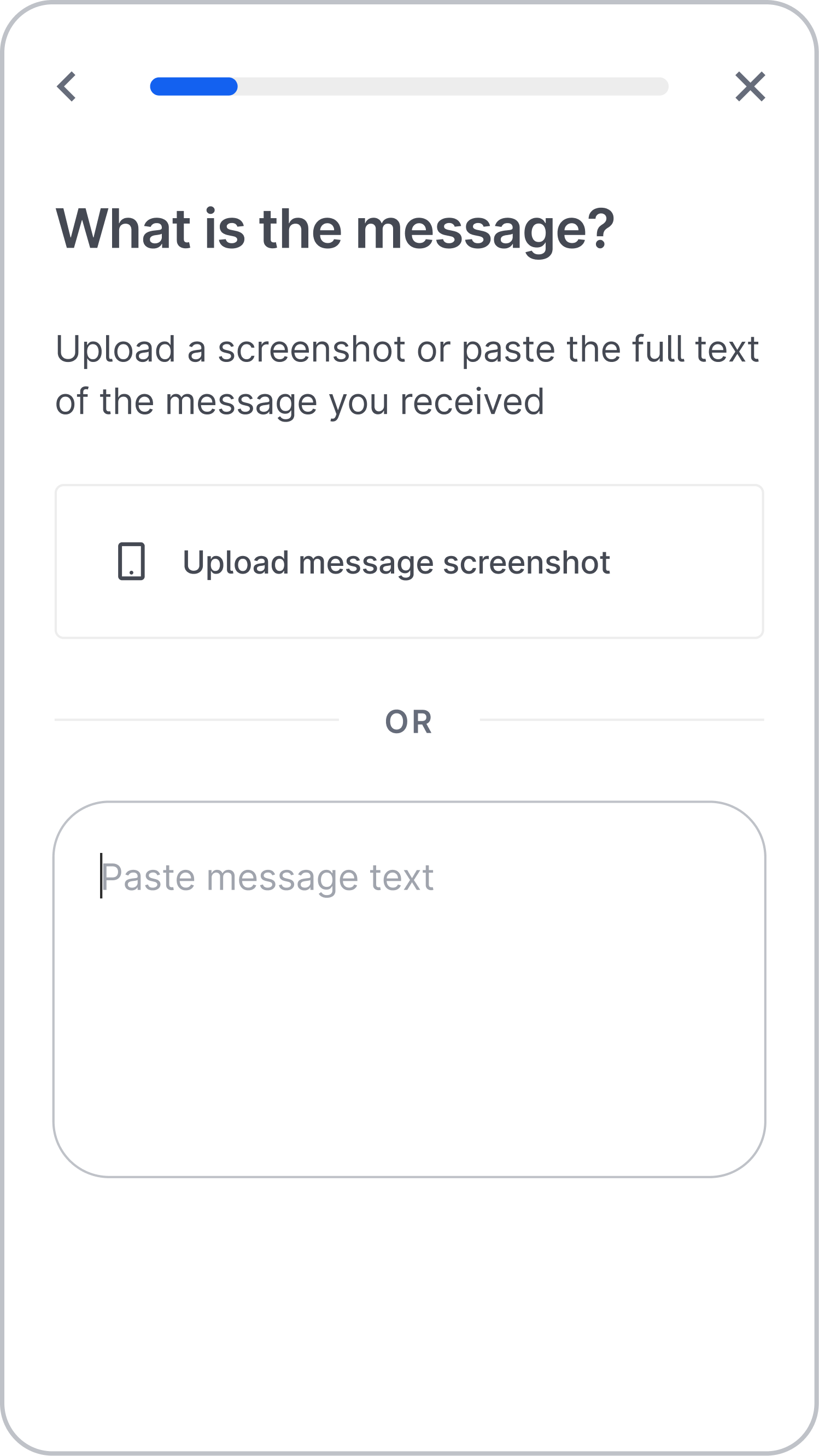
-
Enter the suspicious number, message, or link you want to check. For message checks, you can upload message screenshots from SMS, WhatsApp, and Telegram.
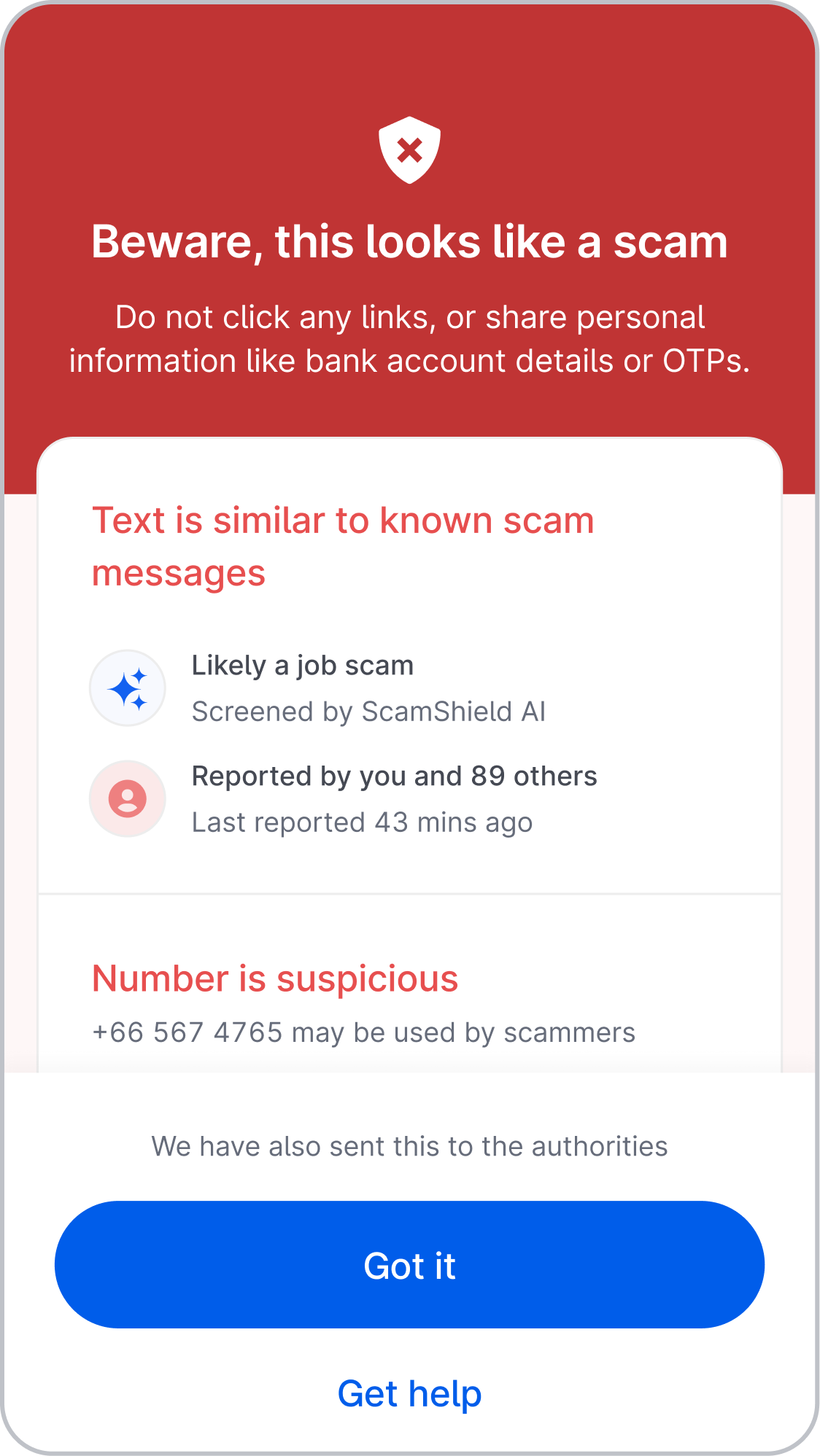
-
ScamShield's AI-powered checker will let you know if it's a scam or not. If it looks like a scam, ScamShield will also automatically report the relevant information to authorities to take action.
Please click here for more guidance and information.